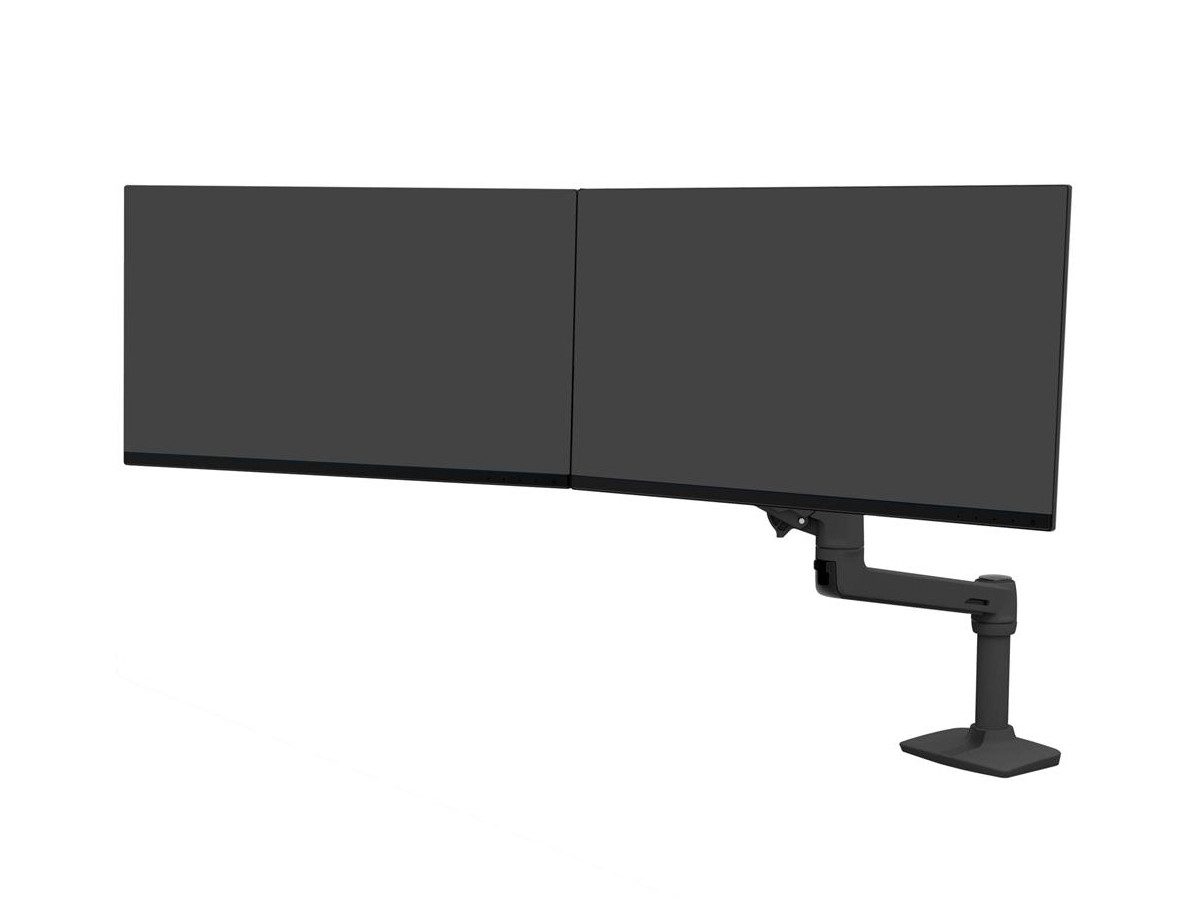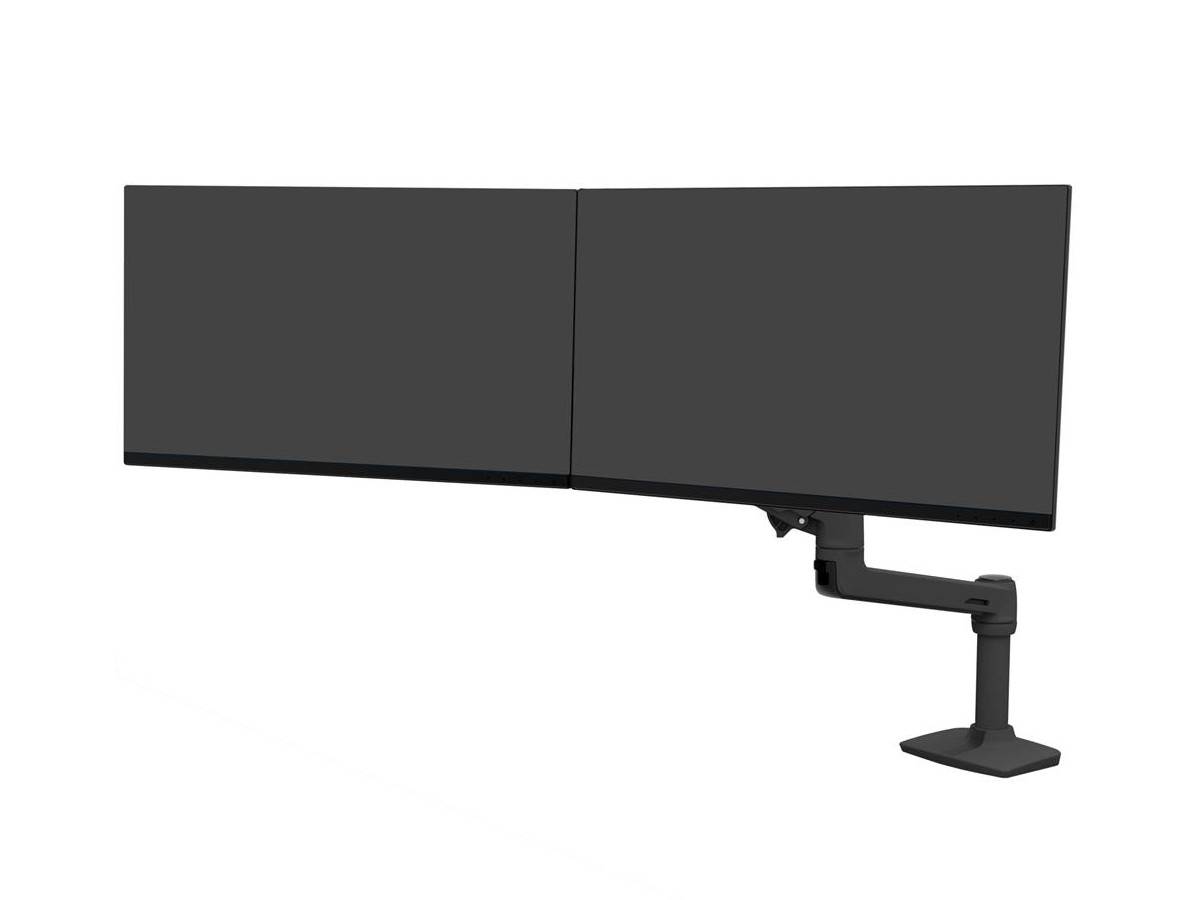Monitor holder for 2 monitors / dual mount / 2 monitors side by side

225 products
Average rating of 5 out of 5 stars
Average rating of 0 out of 5 stars
Average rating of 4 out of 5 stars
Average rating of 5 out of 5 stars
Average rating of 5 out of 5 stars
Average rating of 5 out of 5 stars
Average rating of 5 out of 5 stars
Average rating of 0 out of 5 stars
Average rating of 0 out of 5 stars
Average rating of 5 out of 5 stars
Average rating of 5 out of 5 stars
Average rating of 5 out of 5 stars
Average rating of 5 out of 5 stars
Average rating of 5 out of 5 stars
Average rating of 5 out of 5 stars
Average rating of 5 out of 5 stars
Average rating of 5 out of 5 stars
Average rating of 5 out of 5 stars
Average rating of 0 out of 5 stars
Average rating of 5 out of 5 stars
Average rating of 0 out of 5 stars
Average rating of 5 out of 5 stars
Average rating of 5 out of 5 stars
Average rating of 5 out of 5 stars
Average rating of 0 out of 5 stars
Average rating of 5 out of 5 stars
Average rating of 5 out of 5 stars
Average rating of 0 out of 5 stars
Average rating of 0 out of 5 stars
Average rating of 0 out of 5 stars
Average rating of 0 out of 5 stars
Average rating of 5 out of 5 stars
Average rating of 5 out of 5 stars
Average rating of 5 out of 5 stars
Average rating of 5 out of 5 stars
Average rating of 5 out of 5 stars
Average rating of 5 out of 5 stars
Average rating of 0 out of 5 stars
Average rating of 5 out of 5 stars
Average rating of 0 out of 5 stars
Average rating of 5 out of 5 stars
Average rating of 0 out of 5 stars
Average rating of 0 out of 5 stars
Average rating of 0 out of 5 stars
Average rating of 5 out of 5 stars
Average rating of 5 out of 5 stars
Average rating of 0 out of 5 stars
Average rating of 5 out of 5 stars
Average rating of 0 out of 5 stars
Average rating of 5 out of 5 stars
Average rating of 5 out of 5 stars
Average rating of 0 out of 5 stars
Average rating of 5 out of 5 stars
Average rating of 0 out of 5 stars
Average rating of 5 out of 5 stars
Average rating of 5 out of 5 stars
Average rating of 5 out of 5 stars
Average rating of 5 out of 5 stars
Average rating of 0 out of 5 stars
Average rating of 5 out of 5 stars
Average rating of 5 out of 5 stars
Average rating of 5 out of 5 stars
Average rating of 5 out of 5 stars
Average rating of 5 out of 5 stars
Average rating of 0 out of 5 stars
Average rating of 5 out of 5 stars
Average rating of 0 out of 5 stars
Average rating of 5 out of 5 stars
Average rating of 5 out of 5 stars
Average rating of 5 out of 5 stars
Average rating of 5 out of 5 stars
Average rating of 5 out of 5 stars
Average rating of 5 out of 5 stars
Average rating of 5 out of 5 stars
Average rating of 5 out of 5 stars
Average rating of 0 out of 5 stars
Average rating of 5 out of 5 stars
Average rating of 0 out of 5 stars
Average rating of 5 out of 5 stars
Average rating of 5 out of 5 stars
Monitor Mount for 2 Screens – Side-by-Side, Stacked or Back-to-Back
Whether in the office, home workspace, or professional environments – a monitor mount for 2 screens has become a standard solution. The most popular setup is positioning two monitors side by side, which enables efficient and ergonomic working. With a high-quality dual monitor desk mount, you can improve your screen organization, reduce eye and neck strain, and increase productivity.
Other configurations are also gaining popularity: You can mount two monitors vertically using a vertical monitor stand – ideal for designers, developers, and data analysts. In shared desk spaces, a back-to-back monitor mount is a smart way to maximize desk usage while maintaining a clean and functional layout.
Dual Monitor Mounts – Desk, Wall, Ceiling or Floor-Based
Our online shop offers a wide selection of dual monitor mounts for screens from 10 to 36 inches. Choose from desk mounts with grommet fixings, clamp mounts, or freestanding desk bases – depending on your workspace requirements.
We also provide wall mounts for two monitors and ceiling mounts for special setups such as control rooms, lobbies, or public displays. Need a more flexible solution? A dual monitor floor stand offers mobility and is great for trade shows, classrooms, or multipurpose spaces.
VESA Adapters, Height Adjustability & Ergonomic Features
Many models offer features like height adjustment, tilt, swivel, and rotation, helping you to perfectly position your screens. Already have a single monitor mount? You can upgrade it with a VESA adapter for two monitors to support a dual display setup – an ideal solution for scaling without replacing existing components.
Thanks to their ergonomic adjustability and robust construction, dual monitor mounts provide comfort and long-term use in any work environment – from creative agencies and IT departments to typical office workstations. A smartly designed dual screen mount boosts productivity and keeps your desk clutter-free.
Top Brands & Expert Advice for Your Dual Monitor Setup
Our product range includes dual monitor mounts from leading brands such as BakkerElkhuizen, Dataflex, Edbak, Ergotron, Humanscale, MonLines, NewStar, Novus, R-Go, and SMS. These brands are known for high-quality materials, stability, and long-lasting performance.
Need help choosing the right product or looking for a custom configuration? Our experienced team is happy to assist you by phone or email. We also offer custom-made solutions for unique requirements or special installation scenarios.
The right TV mount depends primarily on the VESA standard and the weight of the TV. Both must match the VESA mount and the load capacity of the mount. If the VESA standard or the weight of the TV is not known, you can either find out both using the "Finder" or contact us. We are happy to help you!
The VESA standard is a standard for attaching flat screens / LCD / monitors / televisions to monitor mounts or TV mounts. Depending on the dimensions and weight of the screen, at least four threads or drill holes are defined (hole pattern). The uniform VESA standard allows you to attach your television to a monitor mount for the wall, table or ceiling.
To determine whether a TV has a VESA mount, you can look at the user manual or measure the distance between the screw holes on the back (typical dimensions: 75x75, 100x100, 200x200). Alternatively, you can search for the model number online using the "VESA standard".
Not every TV can be attached to a TV mount. A TV must have a VESA mount to be compatible with a mount. If the TV does not have VESA screw holes or requires a special mount, a standard mount may not be suitable. In such cases, special adapters or mounts may be required. You can get help choosing the right TV mount in our guide.
Whether the old TV mount can be reused depends on the VESA standard, the load capacity and the screen size of the new TV. If the mounting holes match and the mount can support the weight, reuse is usually possible. If there are small deviations, adapter plates can help.
Installing a TV mount usually takes 30 to 60 minutes, depending on the type of mount and the condition of the wall. A simple fixed mount is usually installed faster, while swiveling or tilting models require a little more time and precision.
Yes, installing a TV wall mount is relatively easy with the right tools and a little manual skill. A fixed mount can usually be installed quickly, while swiveling or tilting models require a little more precision. It is important to consider the type of wall, the VESA standard and the load capacity of the mount.
When buying a TV wall mount, the VESA standard, the load capacity and the desired mobility (fixed, tiltable or swiveling) are important. In addition, the mount should match the wall structure and offer the right distance for optimal use. Good cable routing ensures a clean appearance.
Swiveling means moving the TV sideways to the left and right, while tilting allows you to tilt it up or down to reduce reflections. Rotating, on the other hand, allows you to rotate the screen on its own axis, which is particularly useful for special installations such as portrait orientation. A flexible mount often combines several of these functions for the best adjustment. Find more Infos
Yes, many TV wall mounts support multiple VESA standards by offering different hole spacing for mounting. Universal mounts are often designed for common sizes such as 200x200, 400x400 or 600x400 mm. It is important to check whether the TV's VESA standard is compatible with the mount before purchasing.
The ideal distance from the TV depends on the screen size and resolution. For HD TVs, the distance should be about 1.5 to 2.5 times the screen diagonal; for 4K TVs, 1 to 1.5 times the distance is sufficient. This way, the picture stays sharp and you can see the display clearly. click here for more tips and tricks
If a TV does not have VESA holes, you can use special adapters or brackets that can be attached to the existing mounting points on the TV. Alternatively, there are also wall brackets that are suitable for TVs without VESA compatibility and allow for individual attachment.